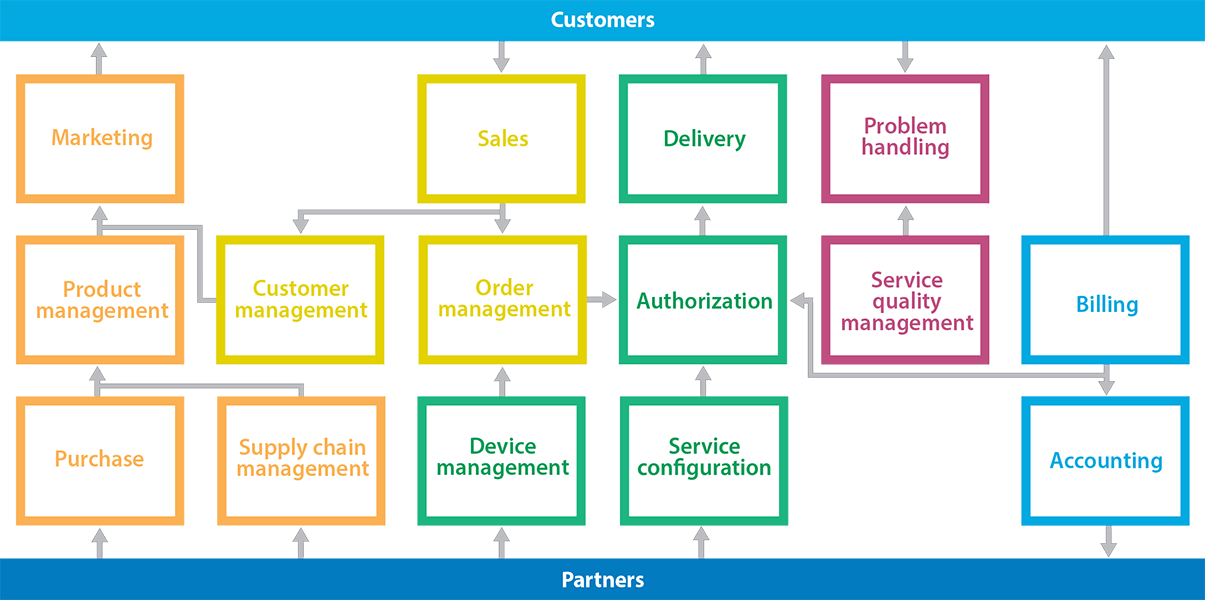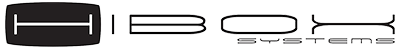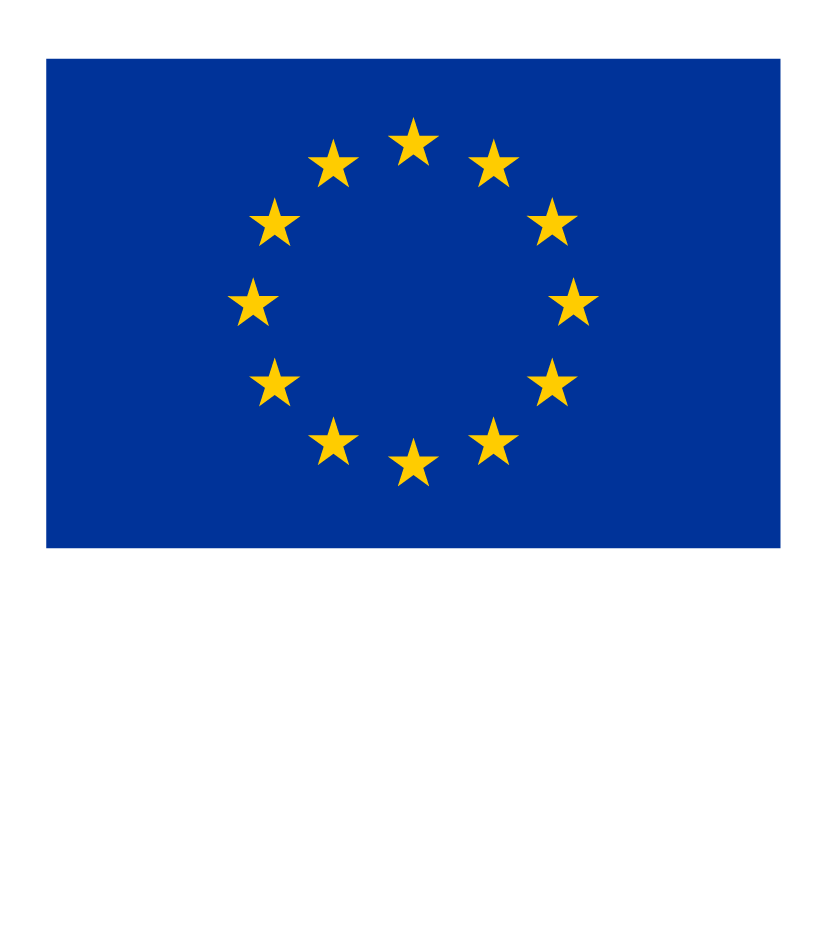Simple customer management
The Vision is designed for easy and efficient management of all the information you need in the customer service. The system gives 360° view of your customer, including customer information, orders and invoicing. The quality of customer service increases as the creation of new customers and the processing of orders is fast and all the information you need can be found in the same program.
Concrete products
The Vision helps to productize the services and to market them successfully. Adding a new product has been made as easy as possible so that the products are immediately available for sales. The modern product management also includes marketing tools with campaigns, product development, purchases and full reporting.
Accurate marketing
The Vision reaches the desired group effortlessly when marketing can be precisely targeted according to customer order profiles. Marketing results can be evaluated using a comprehensive reporting tool.
Smooth invoicing
The Vision handles the billing of the services conveniently and performs several actions automatically. The agile billing system takes account of customer and service-specific billing periods, order breaks, and invoices customers as agreed in advance or afterwards. The Vision automates the recording of performance and provides powerful tools for collecting and recovering debts in account ledger.
Scalable software
The Vision grows flexibly with your operations. Managing the entire networks client base can be handled with the cloud service and capacity can easily be expanded into multi-server customer service system. The Vision is also a versatile business platform that allows you to rent a network to partners and resellers, all of whom can work in the same environment.
Integrations with external systems
The Vision works seamlessly with many external services and hardware. For example, the system can be connected to an external sales service, online payments and banking, financial management software, invoice printing or debt collection services.
Active connections
The Vision advanced device management ensures that the services sold are provided to the customer smoothly. The connection to the client is established through an authorized network and managed device. Devices or things to be authorized may include: smart devices and TV's, content access, home terminals, cable modems, email accounts, IP addresses and software licenses.